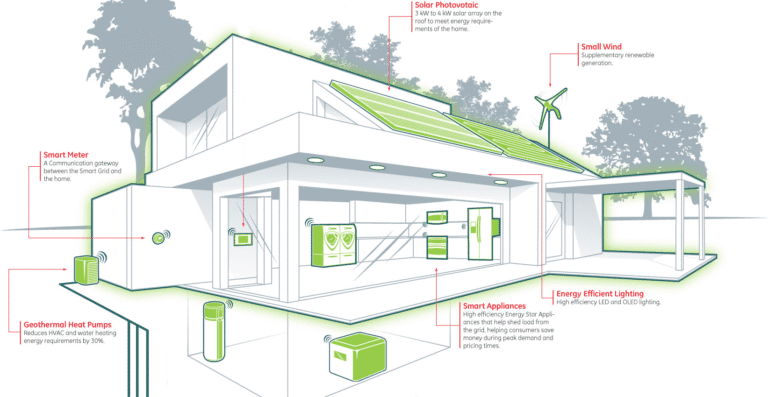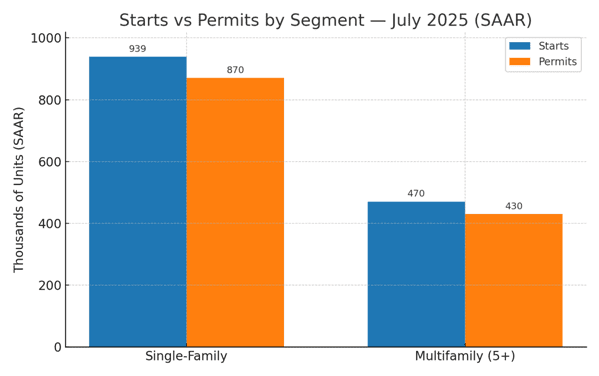Change happens. A one-page change order keeps it clean: what’s changing, how much it costs, and how it affects time. Use the form below and the quick checklist to prevent surprises and keep everyone aligned.
When to Use a Change Order
Scope change
Add/remove tasks, materials, or rooms. Even “small” changes should be written—clarity beats memory.
Spec change
Different brand/model, upgraded finish, layout tweak, or quantity change—note it and price the delta.
Unforeseen condition
Mold, rot, wiring, or structure discovered after demo—document what’s required and the impact.
Change Order Form (Printable)
Change Order Form
1) Description of Change
2) Pricing
| Item | Qty | Rate | Amount |
|---|---|---|---|
| Materials | |||
| Labor | |||
| Other | |||
| Subtotal | |||
| Tax | |||
| Total Change | |||
3) Time Impact
| Schedule impact (days added / none): _______________________________________ |
4) Payment & Notes
| Payment timing (on approval / next milestone / completion): ____________________ |
| Notes: |
Common Pitfalls to Avoid
- No written approval before work starts.
- Price listed but no time impact stated.
- Lumping materials + labor into one line (hard to compare later).
- Payment timing unclear (which milestone?).
- Vague description like “tile upgrade” with no quantities.
General information, not legal advice. Requirements vary by project and location.